What is My Pet Sitter App?
My Pet Sitter App is a mobile app service that allows pet owners to find a pet sitter in a quick and flexible way. Pet owners feel very bad when they need to leave their pets with strangers. For them is very important to find reliable and good pet sitters to leave their pet with. Sometimes they need to find a pet sitter at the very last minute which makes the whole thing more difficult to cope with. Our goal was helping pet owners to find a pet sitter with confidence that this is the right person to look after their pet. Feeling comfortable during their staying away through a constant keeping in touch with the pet sitter.
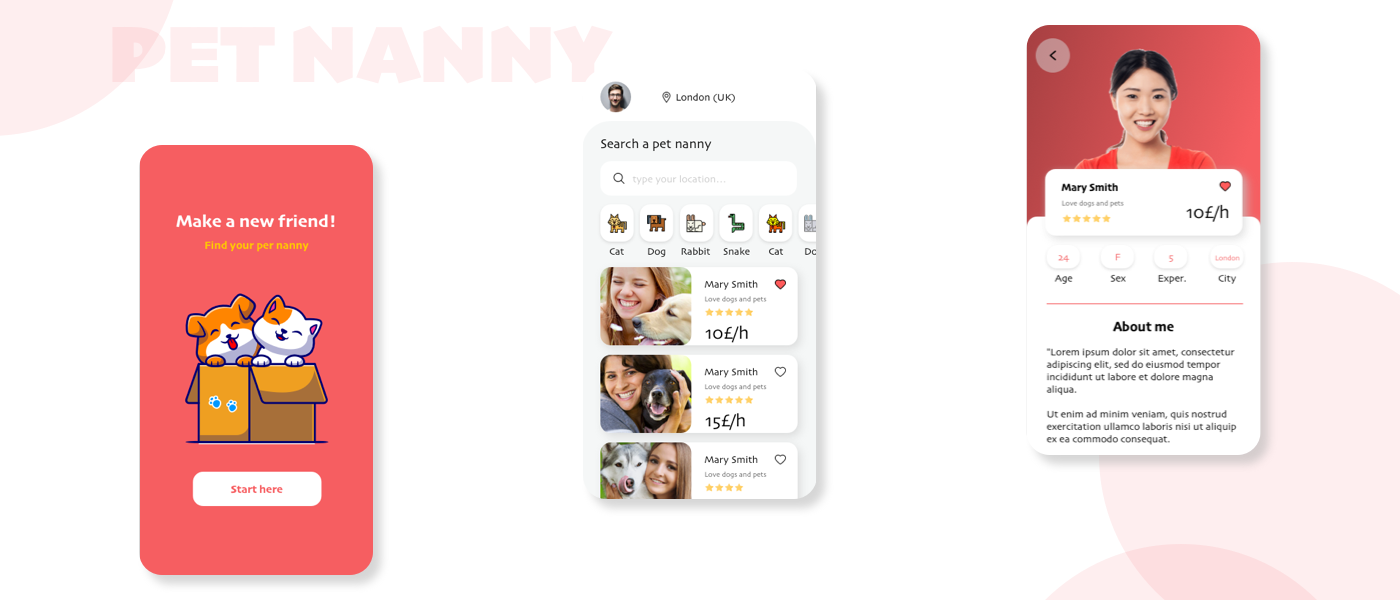
User interviews
To plan the human-centred design process we wanted to understand what a pet owner really feels when it comes to looking for a pet sitter. We wrote down some core questions to understand when and why they need a pet nanny and how they are actually coping with this problem. We focused on this qualitative research method to get an in-depth knowledge of the user’s need. We decided to interview different people who are in the user’s role and who often need a pet sitter. We wrote down each question on a single sticky note. Eventually, we filtered the questions into groups.
- What pet do you have?
- What is missing/bad in your current solution?
- When did you last have pet looked after?
- What accessories does your pet need?
- How have you looked for a pet sitter in past?
- What do you look when looking for a pet sitter?
- What are your pet characteristics + behaviour?
- How do you communicate your needs with pet sitter?
- Why do you need a pet looked after?
- How do you book sessions? When? Why?
- How often do you need the pet to be looked after for you?
- Have you looked for a pet sitter in past?
- What is the routine for looking after your pet?
- How does your pet respond to different people/situations?
- Who looks after your pet?
- Do you need 1 to 1 service?
The interviews revealed some interesting points:
- They want to meet the pet sitter to make sure they can trust him/her.
- They usually need a pet sitter from 2 to 5 days.
- They want to be constantly updated about the pet’s conditions and behaviour.
- They usually look for a pet sitter one week before.
After getting the results of our interviews we found out that our first primary Persona is a wealthy businesswoman in her 40’s that is often away because of her work.
User Persona’s profile: Mary Taylor – Senior Consultant – 40-year-old
Mary is a Senior Consultant for a Bank. She works in the city and travels a lot for work. She lives in Suburban London with her husband + 2 dogs. She feels bad about leaving the dogs at home as they need exercise + stimulation which she can’t give them.
- to have dogs looked after when out or away
- needs to trust people looking after dogs
- needs a flexible approach to booking times
- pets need stimulation whilst being looked after
Without my dogs, my wallet would be full, my house would be clean, but my heart would be empty
FACTS
- senior consultant for a bank in the city
- 40 years old
- two dogs
- married
BEHAVIOUR
- Mary commutes to the city daily for work, when she gets back from work she walks her dogs
- she feeds dogs in the morning before she leaves
NEEDS
- needs the pet to be looked after, walked and returned to her daily
- needs to find a person or a company to do this for her
- needs to find a pet sitter when she goes abroad for travelling or business
PAINS
- feels bad about leaving pets
- pets need exercise and stimulation which she can’t give them during the day
- she feels worried when looking for a pet sitter
Red routes
People don’t have a good perception of how to solve their problems. Every single person we interviewed has his own personal story. This involves many factors and sometimes this could lead to misleading conclusions. We needed to focus on the real users needs to convey the right red routes to our developing team. User stories helped us to achieve this goal.
As a pet owner, I need my dogs to be looked after, so that I can travel for work
As a pet owner I need my dogs to be walked daily, so that they will have good health
As a pet owner I need my cats to be brushed daily, so that my flat will be clean
As a pet owner I need to be able to find a pet nanny quickly, so that I can buy last minute deals
Our users want to be able to get their main needs satisfied (in bold). The table below also helped us understand other less important functions and additional features on which we as designers should be focused on. For this purpose, we used the progressive disclosure to keep the design minimalistic and to reduce the cognitive load.
Solution hypothesis
As a team, we brainstormed all the solution hypothesis that would allow our users to accomplish the task desired in the best way possible.
Red route #1: Find a pet nanny
Solution hypothesis: The user will find a pet nanny on a listings page
Red route #2: Find the nearest pet nanny
Solution hypothesis: Users will find the nearest pet nanny if they use a map
Designing the App – Sketch + Prototyping
After finding some solution hypothesis for our users we were ready to draw a sketch of how our App is going to look like.
This is the first user flow documented using Sketchapp. The documentation was provided to the developing team to code the App.
After many hours spent in sketching different features of the App, we were ready to draw a low fidelity prototype to check if the content and the main features of the App were clearly understandable by the users.
The reason why we went for a low-fidelity prototype was that it takes less time to prepare a static prototype. Creating a clickable prototype takes time. Without having to make the prototype work, you can spend more time on designing more pages, menus, or content.
Thanks to this decision we were able to make design changes more easily during the test.
Also, I found out that low-fidelity prototypes put less pressure on users. If a design seems incomplete, users usually have no idea whether it took a minute or months to create it. They may better understand that you are indeed testing the design and not them, feel less obliged to be successful, and be more likely to express negative reactions.
Some screens of our low-fidelity prototype run on Marvel App
Usability test
To check the App we asked the same people chosen for the interviews to test the low fidelity prototype. We used Marvel App which allowed us to get to the main points quite quickly and without losing too much time on designing a high fidelity prototype. Our goal was to understand if the main functions of the App were clearly understandable by the users.
Test the low fidelity prototype here https://marvelapp.com/93257e1